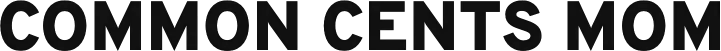CommonCentsMom.com is advertiser-supported: we may earn compensation from the products and offers mentioned in this article. However, any expressed opinions are our own and aren't influenced by compensation. The contents of the CommonCentsMom.com website, such as text, graphics, images, and other material contained on this site (“Content”) are for informational purposes only. The Content is not intended to be a substitute for professional financial or legal advice. Always seek the advice of your Financial Advisor, CPA and Lawyer with any questions you may have regarding your situation. Never disregard professional advice or delay in seeking it because of something you have read on this website!
Apple Pay makes it easier to pay for food at your favorite restaurants, and more and more restaurants are now accepting Apple Pay as a method of payment.
This article explains how to use Apple Pay to pay for any McDonald’s meal you order, whether it be from a restaurant or a drive-thru.
If you plan to use Apple Pay at McDonald’s, notify the cashier that you plan to use Apple Pay when you pay for your meal. Then, bring your phone up to the NFC card reader near the cashier and complete the payment process. If the payment process is successful, you’ll see a confirmation message on the screen.
If the McDonald’s restaurant of your choice accepts Apple Pay, you should see the Apple Pay symbol on their NFC card readers or in the window of the restaurant.
What is Apple Pay?
Apple Pay was first introduced in October 2014 and has been growing ever since. Apple Pay is Apple’s mobile payment system (also called a digital wallet service). The service uses near-field communication (NFC) technology to allow customers to make secure, contactless payments (credit or debit) with various restaurants and other retailers around the world.
To use this service, you need only a device compatible with NFC, such as an iPhone, iPad, or Apple Watch.
What Benefits Come with Using Apple Pay?
Apple Pay offers the following benefits for users:
Payments are easy: you must store your debit or credit card information in your Apple Wallet to make purchases. All you need to do to pay is hold your i-device close to an NFC scanner and use the device’s Touch ID to accept or make payments.
Secure connection: the connection between the NFC scanner and your Apple device is more secure than using a debit or credit card. There’s less risk of someone stealing your card information. Apple Pay doesn’t use your card number to make the purchase. Instead, it uses a token called a device account number to complete the transaction, making each of your transactions more secure.
Use Apple Pay offline: you can also use Apple Pay offline to make payments. You can make purchases right in the store or restaurant, even when your device is in airplane mode.
No additional fees or hidden charges: Apple Pay deducts about 0.15% from each purchase. However, there are no other hidden charges or additional fees to worry about when using the service.
Availability: Apple Pay is accepted in many places across the US and the world. It’s possible to avoid using your debit or credit card and only rely on Apple Pay.
How to Pay with Apple Pay in McDonald’s?
You can use Apple Pay to pay for your next McDonald’s meal when you are dining in, ordering through a drive-thru, or takeout. You can pay with your iPhone or your Apple Watch at McDonald’s, just like you would pay at a store.
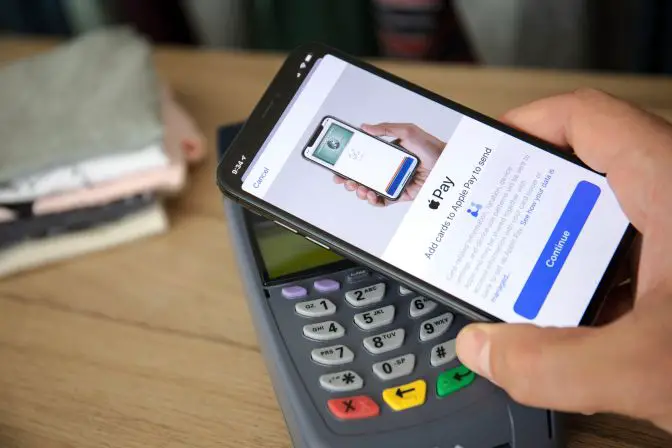
Paying with Apple Pay at McDonald’s drive-thru is just as easy as using it when dining in. You can order using the microphone at the drive-thru and pay with a debit or credit card at the cashiers window. You can pay for your order with an Apple Pay card while you drive up to the payment window. Just tell the cashier that you will use Apple Pay while you are driving up to the window and bring your Apple device next to the NFC reader.
All McDonald’s drive-thrus are equipped with NFC card readers that allow you to take credit cards or debit cards or make payments using Apple Pay.
When using Apple Pay, you do not need to hand over your iPhone or Apple Watch to the cashier if you are paying for a drive-thru order from McDonald’s. You can conveniently access the NFC card reader in your car by opening your car’s window.
You can also use Apple Pay to pay for your order online when you order through the McDonald’s app. Apple Pay is available on the checkout screen of the McDonald’s app when you first place your order. You can also use it to pay for the food you ordered from the restaurant. Click the Apple Pay button at the checkout screen to pay using a credit or debit card that you already have stored in your Apple Wallet.
McDelivery uses Uber Eats to deliver your food to your home. If you order food from the McDelivery app to have it delivered, you’ll be redirected to the Uber Eats app to finish your order.
Apple Pay is becoming the most preferred method for paying for items online because it offers customers security, convenience, and a safe way to pay.
It can be hard to imagine that you can order a meal at your local McDonald’s without having to take out your wallet. Apple Pay lets you pay for everything from coffee to a tasty sandwich to a Big Mac for lunch.