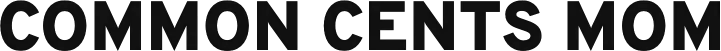CommonCentsMom.com is advertiser-supported: we may earn compensation from the products and offers mentioned in this article. However, any expressed opinions are our own and aren't influenced by compensation. The contents of the CommonCentsMom.com website, such as text, graphics, images, and other material contained on this site (“Content”) are for informational purposes only. The Content is not intended to be a substitute for professional financial or legal advice. Always seek the advice of your Financial Advisor, CPA and Lawyer with any questions you may have regarding your situation. Never disregard professional advice or delay in seeking it because of something you have read on this website!
Amazon Fire Sticks allow you to stream your favorite movies and TV shows, as well as watch your favorite news and sports channels on the go. It resembles a typical USB flash drive and can help you transform any regular TV into a smart TV by simply plugging it into a spare HDMI spot. You can download a plethora of streaming apps such as Hulu, Netflix, and YouTube for free on your Fire Stick.
Walmart is known for selling a variety of streaming devices, but does it house the Amazon Fire Stick? Here’s what we found out.
What is an Amazon Fire Stick?
The Amazon Fire Stick is a portable streaming device that allows you to stream content from your favorite apps. It has the same features as a Chromecast, allowing you to connect to your TV and stream movies, TV shows, music, sports, and more on the go. The device is also compatible with Amazon Prime Video, which gives you access to thousands of movies and TV shows for free.
You can even purchase premium content such as HBO and Showtime for an additional fee. This is an excellent device for cord cutters, who are looking to save money by streaming their favorite shows.
The Amazon Fire Stick is also one of the best deals on the market. They allow you to stream your favorite shows, as well as purchase premium content. This is a great device for anyone who loves to watch movies or sports on the go.
Does Walmart Sell Amazon Fire Sticks?
If you’re a huge fan of Amazon’s live TV and streaming media players, you may be wondering if Walmart sells the Amazon Fire Stick. Well, you’d be disappointed.
Unfortunately, Walmart currently does not sell Amazon Fire Sticks. This means you won’t be able to get it by visiting their store physically nor by going on their online store. The brand stopped retailing Fire Sticks back in 2017 both in-store and online. While no clear explanation was ever provided by the brand, it is widely assumed that Walmart stopped selling Amazon products such as Fire TV, Fire Sticks, and Amazon gift cards due to increased competition between the two brands.
However, there are a few other streaming devices you can buy at Walmart. If you’re looking for a streaming device that has similar features to the Amazon Fire Stick, Walmart has a few options that are compatible with a wide range of devices. You can purchase Chromecast or Roku devices at Walmart if you’re looking for an alternative to the Amazon Fire Stick TV controls.
Which Other Streaming Service Does Walmart Sell?
If you’re a fan of streaming devices and want to purchase an alternative to the Amazon Fire Stick, you may be wondering if Walmart sells them. In-store, you can find an assortment of streaming devices that are compatible with a wide range of devices.
For one, you can shop for Google’s Chromecast with Google TV at Walmart. This device retails for under $50 and provides entertainment in 4k HDR. You can also buy the more affordable Google Chromecast 3rd Gen for just $29.99 both online and in-store at Walmart. You can also get it in a package alongside a Google TV Model for $49.98, or you can buy bulk an entire Smart TV kit from Google for $64.00. So many options to choose from!
Walmart also retails every version of Apple TV available. You can bag this streaming device by Apple starting at $139 for Apple TV 4th generation. Walmart also houses higher-priced options that offer 4K entertainment and additional memory space.
You can also find a variety of models if you are looking to buy the Roku streaming stick at Walmart. The Roku Express retails for just $29, while Roku Ultra retails for $92 and offers 4K HDR, as well as Dolby vision.
So, not all hopes are lost. You can find a wide range of streaming devices at Walmart, which can help you replace the Amazon Fire Stick.
Does Walmart Have Its Own Streaming Service?
Another question you may have is whether Walmart has its own streaming service. While Walmart does not sell the Amazon Fire Stick, it does offer a variety of streaming devices and services.
Walmart acquired Vudu, a free streaming service back in 2010 for $100 million. While thousands of movies and television shows are free to stream on Vudu, this subscription service also allows customers to rent a number of other titles available with a pay-as-you-go model.
After facing increased competition by other streaming services such as Netflix and Amazon Prime, Walmart sold Vudu to Fandango in 2020 for an undisclosed amount.
You may be asking, “Are there other alternatives to the Amazon Fire TV Stick released by Walmart itself?”
Perhaps one of the biggest reasons the Amazon Fire Stick TV Model is not available on Walmart is because they already have their own partnerships with other streaming devices.
In particular, the Onn-branded Android TV UHD streaming devices are available to be purchased at Walmart, specifically since 2021. The 4K version costs $30, and the FHD stick costs $70.25. Both models come with a custom-made remote control that is made by Google. The remote control features a built-in microphone alongside other features.
As of now, you can get it at the nearest Walmart store. You can also purchase it from Walmart’s website for $30. Of course, there’s always the option of going for more classic items, such as Roku devices and the Alexa voice remote control.
So, if you’re looking for a streaming device that has similar features to the Amazon Fire Stick, Walmart does have its own line of streaming devices. They may be preferable, especially if you have certain Walmart memberships that will give you discounts from shopping for Walmart products. Just make sure to compare the many different prices so you can get the best deal.
Where Can You Buy Fire TV Devices?
If you’re adamant on buying the Amazon Fire TV Stick 4K streaming device, you can always buy it from Amazon or other retail stores. This handy little streaming device is currently available to be purchased on Amazon, Best Buy, and Target.
The Fire Stick from Amazon is a very recommended product by many. You can enjoy an endless amount of TV and movie channels from a wide variety of choices. They even have support for Dolby Vision, Dolby Atmos, as well as HDR10+ and regular HDR. This means you’ll get an amazing 4K Ultra HD visual quality for the best ever TV viewing experience.
You may also be able to get the Fire TV Cube product, which is a device that can be used to stream content from Netflix, YouTube, and other online sources. The Cube is a similar device to the Amazon Fire TV Stick, but it also doubles as a speaker using the Amazon Alexa system. In any platforms where you can find an Amazon Fire TV Stick, you’ll likely to be able to find a Fire TV Cube product as well.
How to Connect Your Fire Stick to Your TV?
Already have a Fire Stick from Amazon? If so, you may be wondering how to connect it to your TV. The good news is that this is a very easy process. The steps you need to follow are listed below:
1. Plug it to a power source
Firstly, you need to plug in the adapter of the Fire Stick to a power source, such as an electrical outlet. Make sure that the cord is resting comfortably in the outlet. If not, then the wirings inside the cord may not be aligned properly. If left unchecked for a long time, this can lead to issues with the device, and even increase the amount of wear and tear your device gets from just a short period of use.
2. Connect the power adapter of your choice to the USB cable
After you have plugged in the adapter, you will now need to connect the other end of the USB cable to your TV. The USB cable will connect to the TV’s USB port. This is a standard port found on most TVs. You can look at your TV’s owner’s manual for more information, since the exact placement of this may differ depending on what kind of TV model you own.
3. Insert the Fire Stick tool to your TV’s HDMI port
The next step is to turn on your TV and switch it to the correct input, which will be either HDMI or USB depending on what device you are using. You may need to manually search for the input by navigating through different menus.
This can be done by inserting the plug into a spare HDMI port on your TV. This is what allows you to connect the Fire Stick directly to your TV. In addition, if you own the Fire Stick that allows for 4K TV quality, make sure to use the appropriate HDMI port to handle this. This is usually a port that has a mark showing 4K. It may also be called the HDCP 2.2 port.
4. Connect to your streaming service and enjoy!
Now that you have connected the Fire Stick to your TV, you can now access the service of your choice. For instance, if you are streaming from Amazon Prime Video, then you will need to sign in with your Amazon account.
You may also be able to use it to play video games. And if you want to stream movies and television shows from services such as Netflix and Hulu, then all you need is a simple download from the respective websites.
What to Consider When Choosing a Streaming Service and Device
When shopping for a streaming device, it’s important to consider a few factors. After all, you want to make sure you’re purchasing the best streaming device for your needs.
Here are some of the key considerations you should keep in mind when purchasing a streaming device and streaming service.
1. What channels you prefer
Perhaps one of the most important choices you need to make is what channels you prefer to watch. Netflix, Hulu, and Amazon Prime Video are the most popular streaming services. However, there are many other options for streaming services that are compatible with a wide range of devices.
Some staples in favored TV channels include Disney, HBO, and Fox. Several of these choices may also provide their individual streaming services, such as Disney+ and HBO Max. You can take into account what you want to watch, as well as the quality of the content.
2. What kind of connections are available
If you’re a cord cutter, you may want to consider a streaming device that doesn’t require much space. Some devices, such as the Amazon Fire Stick, require no more than a USB port to work. This is important if you’re trying to cut down on costs and don’t want to purchase additional devices for streaming services.
In addition, what kind of connection options are available? Can you connect to it via Bluetooth, or just Wi-Fi? This is important to take into account, since using TV for streaming services isn’t the same as the brick and mortar ways of watching Cable TVs. So, you should also consider the type of connection available.
3. Who is mostly using your devices?
It’s important to consider who is using your streaming device. For example, if your TV is gonna be mostly used by your kids, you may want to consider the age of your kids, as well as the type of content they are interested in. Does the streaming service you’re choosing provide a lot of kids-friendly content? You may want to consider a device that is better suited for children.
In addition, how often the device is used may also matter. If it’s just you and you spend a majority of your day outside working and doing other things, you may want to hold back from splurging on a subscription plan. It’s no use having access to all the channels and content available if you barely have time to enjoy them. In fact, it may end up being an unnecessary waste of money.
So, you should also consider who is using the device. For example, if you have a family of five and only one person uses the device regularly, it may be best to purchase a streaming device that’s a little cheaper than one for the whole family. You can save some money by buying a single-user device.
Final Thoughts: Does Walmart Sell Fire Stick from Amazon?
Walmart does not retail Amazon Fire Sticks in stores or online. This is most likely due to the increased competition between the two brands that has been brought on by changing consumer behavior. As more and more people begin to choose online shopping and rely on Amazon for all their needs, brands like Walmart are likely to suffer from augmented competition in the market.
While Walmart does not house any Amazon products anymore, it does offer a number of other streaming services for you to choose from. Amazon Firesticks are great, but brands such as Apple, Google, and Roku also offer streaming services and devices that are widely popular. Therefore, whatever your budget and streaming needs may be, you are sure to find a great streaming device while shopping at a Walmart store.