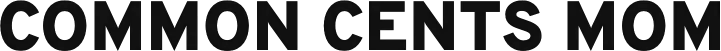CommonCentsMom.com is advertiser-supported: we may earn compensation from the products and offers mentioned in this article. However, any expressed opinions are our own and aren't influenced by compensation. The contents of the CommonCentsMom.com website, such as text, graphics, images, and other material contained on this site (“Content”) are for informational purposes only. The Content is not intended to be a substitute for professional financial or legal advice. Always seek the advice of your Financial Advisor, CPA and Lawyer with any questions you may have regarding your situation. Never disregard professional advice or delay in seeking it because of something you have read on this website!
When it comes to managing your personal finances, it can be challenging to keep track of spending and savings, especially if you feel overwhelmed by the process. Fortunately, numerous apps can help you manage your money and stay on top of your budget. Two of the most popular options are Truebill and Mint.
In this article, we will take a closer look at both apps, comparing and contrasting their features, benefits, and drawbacks to help you determine which one is right for you. Whether you are new to budgeting or just looking for a more efficient way to manage your finances, Truebill and Mint can provide you with the tools and resources you need to stay on track and achieve your financial goals.
How Truebill Works
Truebill is famous for negotiating its customers’ bills. No person would like to call the phone company, the cable company, the internet provider, etc., to get a lower rate. That is why Truebill comes in to help.
It has both a smartphone app and a web-based version. You can create a free account with this app. But as with many things, you’ll get more help with a paid plan if you pay a bit extra for it. Premium plans cost between $3 and $12 a month and unlock various features that can help you have a better future financially.
Some other services that are very helpful are things like assisting clients in filing their bills, or assisting them to get their own insurance. This allows you to reach out to companies you get your bills from and try to get a better rate from them.
And they’re only charging you a fee if they get a lower rate, which may amount to 30%-60% of your savings each year.
You can negotiate cheaper prices for your utility bills by using Truebill. Some other features you can use are alerting you when a bill is due so you don’t run the risk of overdraft charges, creating a budget that you can use for any expenses, and ordering an extra $120 on your next paycheck.
Pay attention because all of the features we describe in our Truebill review are features you will have to pay for.
Truebill allows you to track and organize all the financial information you need to maximize what you have. They let you manage your money remotely from any computer, and provide live, automatic money transfers to all your accounts.
It also provides a chat service for customers who have any questions.
How Mint Works
If you want to save money, you do this when you use Mint. This app helps you prioritize your saving habits to prepare for the future while providing sound advice to help you make the right decisions about your finances.
Mint allows you to keep tabs on all the important financial information you have accumulated. You can access all your money, including checking and savings accounts, credit cards, and loans. When we collect your personal data, it is encrypted and signed by VeriSign, so you can be sure it is safe.
Mint is especially proud of its budgeting tools, which is among the best free software that allows you to track your personal finances. It is one of many great free tools people use, and you really get a lot for what you pay.
Mint has some of the best free tools out there, but there are many ads that you have to pay to get those free services. Those ads may be an eyesore for some people, but they help them stay in business. It’s their money that enables Mint to offer free services to customers.
Mint allows you to manage your finances in a way that suits you. You will be able to sort your expenses by the habit you use thus creating a budget that is most useful to you.
Since charges will show up on your budget immediately, you will not have to worry about them disappearing for months. This app allows you to create a budget and configure your notification preferences.
You’ll also get alerts when you are about to spend your money on something that goes over or under your monthly budget, such as buying food or dining out. If you have full access control over all your accounts, you can easily see how your spending habits affect your budget.
Mint provides savings advice for you. Some areas of your life could be rich in savings, but you might not have considered them. You can find information on credit cards, savings accounts, loans, insurance rates, and more to help you make a smart decision.

Similar Features of Both Apps
Both Truebill and Mint give you ways to plan your money and save money. Using the financial tools provided by each of these platforms, you can quickly see what your money is worth. You will then be able to plan your spending accordingly.
This step is vital to completing a budget project. For free, you can also look at your credit score at sites like Truebill or Mint. Many major banks offer this service now, but it’s nice to have that at your disposal when you decide to get a loan or check your credit.
Also, these platforms are very concerned with protecting your personal information. Many third parties use encryption to protect your data. Encrypting the information you share with other users is also an excellent way to protect it, given the sensitive information you share with others.
Main Differences Between the Two Apps
Budgeting Tools
Mint is the best alternative to Truebill because you don’t have to spend money to buy budgeting tools. Using alerts can help you remain aware of where and how much money you spend, allowing you to make changes to your budget if needed.
But many people have said that the auto-categorizing feature in Truebill makes it easier to track your money and spend it in the right place.
It’s a quick and easy way to tell the system how to prioritize what you pay for by telling it what you pay for and where to place it, which means that you can save a lot of time by spending your money differently.
Encryption Services
We also explained that Truebill and Mint both use encryption services to keep information secure. Truebill is using Plaid, and Mint is using VeriSign. What is the difference?
It depends entirely on your financial institution. If your checking accounts at reputable banks are able to sync with your VeriSign but not with Plaid, you won’t be able to sync it with your Truebill account.
It seems like an omission for a tool you use to track your finances and/ or save money, but if you’re unable to sync all your banking accounts, the app may not function properly.
Cost
You can see some differences when you compare Mint with Truebill: you need to give a certain amount of money to launch both services.
Truebill can be a little tricky to work with when coming up with its pricing, but you can choose your own rate. But whatever savings you get from us will be taken out of your bank account before you even realize that you have saved money.
Mint is completely free to install and use. If it takes a lot of your time to set up Mint, you could say that you could save lots of money by not having it set up initially. If you already subscribe to some other service, it doesn’t matter if you’ve gotten better rates from another provider.
Once Mint is uninstalled, everything will end. If you uninstall Rocket Money, you are still enrolled in their paid services.
Features Availability
Both apps are great if you’re a smartphone user, and they offer web versions of their apps as well.
Mint lets you quickly access its features by simply navigating to their website from the mobile app. That makes it easy to use the platform from various devices. You don’t necessarily need to have both apps to access the features, which helps you work much more easily.
Truebill focuses all of its features in their app, but doesn’t allow you to access all of their features via the web. However, if you like to look at your account constantly, a bigger screen might give you a better view of your account.
But despite all this, if what you see on your dashboard is a good representation of your finances in general, a larger screen may help you get a clearer view of the big picture.
Which One Is Right For You?
Truebill
- Truebill allows users to easily keep track of all the subscriptions that they have purchased and track all of the money that they spend.
- Although paying a subscription allows you to access the tools that will help you save money, you’ll need to manage the other subscriptions as well. But you will only get the savings that you are entitled to if you spend a lot of money to pay it.
Mint
- Mint is a free tool that allows you to easily track your spending habits and plan for the future. Once the company takes your money and gives you free things to do, you will realize that there are actually a lot of features that Mint can provide.
- It is necessary for you to spend more time doing the legwork that Mint requires you to perform, but it can be rewarding to change things in your finances by doing it.
In conclusion, when choosing between Truebill and Mint, it’s essential to consider what features are important to you and what kind of user experience you are looking for. Truebill is ideal for those who want to keep a closer eye on their subscriptions and can easily track their spending. However, you may need to pay a subscription fee to access all of its features. On the other hand, Mint is a great choice for those who are looking for a free tool to help them keep track of their spending and plan for the future.
While it may require a bit more effort on your part, the rewards of having a better understanding of your finances can be substantial. Ultimately, the choice between Truebill and Mint will depend on your individual needs and goals.